Spotlight: AI chat, games like Retro, location changer, Roblox unblocked
Spotlight: AI chat, games like Retro, location changer, Roblox unblocked
Excited to progress your Pokemon GO in-game activity only to be interrupted by a ‘Failed to log in’ error message when trying to log onto the game. As annoying and complicated as it can be, resolving it should be an easy task, that is, of course, when you know the root cause of why it exists. Mindlessly attempting to resolve the issue without knowing what is causing it may not only take your time but also may result in another problem, hindering you from accessing your account and playing Pokemon GO.
Don’t worry; this guide will ensure you get back in action, as this article will not only show you how to troubleshoot the problem of being unable to sign in Pokemon GO but also explain why such a problem occurs. As helping you to resolve the problem is not enough, this guide also includes an additional tip on how you can still play and progress your Pokemon GO game without leaving your home. Continue to read this guide, and never let your Pokemon GO gaming experience be stopped by a mere ‘Failed to log in’ error.
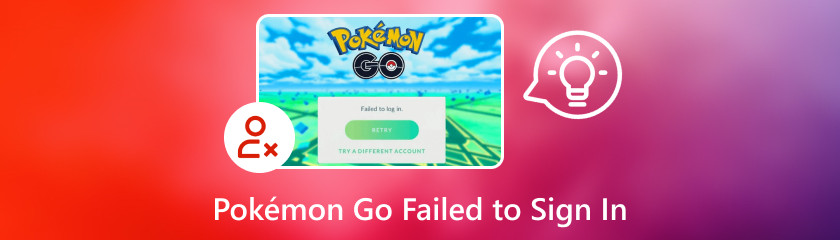
When logging in to your Pokemon GO account, whether you are using an old account or a newly created one, you are not excused from experiencing the infamous ‘Failed to Sign In Pokemon GO.’ To begin with, the issue entails users not being able to log in to their account, preventing them from proceeding with their account main page in Pokemon GO. To have a clear understanding of why it is happening to you, here are some possible root causes of why you can’t log in to your Pokemon GO account.
A. There may be an unannounced server maintenance that makes Pokemon GO unplayable. Thus, login will be impossible for you and other players.
B. You may be using or connected to a Wi-Fi that has a poor or unstable connection.
C. You may have put in incorrect login credentials.
D. Your Pokemon GO account may been suspended for breaking Pokemon GO’s developer Terms of Service.
In accordance with some of the common reasons why a Pokemon GO player is experiencing a ‘Failed to Sign In’ problem, which we listed above. In this part, we listed the steps of how each of the abovementioned reasons can be resolved.
A. Check Pokemon GO’s official social media platforms for an announcement regarding the announced server maintenance.
B. Restart your Wi-Fi modem or try connecting to a network that has a much more stable connection.
C. To resolve incorrect login credentials, you may try the Pokemon GO Account Recovery method if, of course, you have forgotten your account password.
Go to Account Recovery – Niantic Profile.
From there, choose what type of account recovery you want to use. You may use your Trainer’s Name or Email to recover your account.
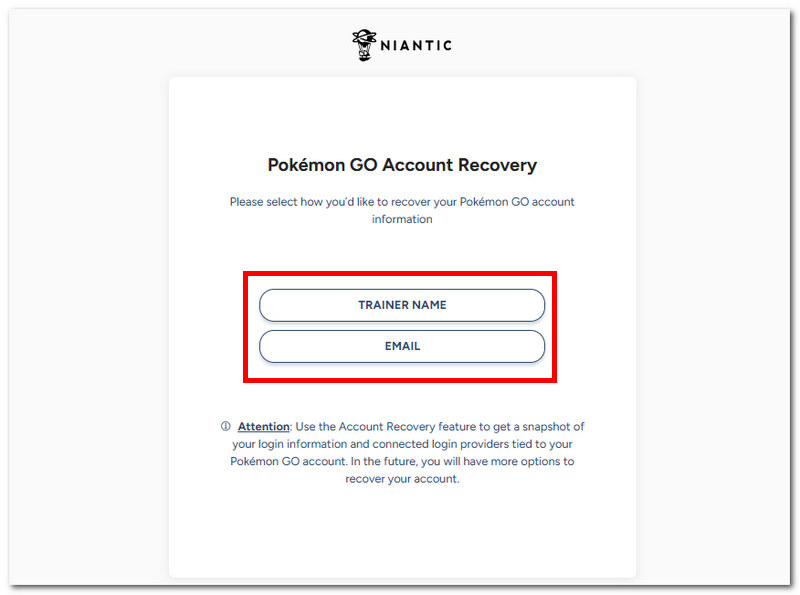
Once done, the support team will verify if there is an existing account and send a verification code to the email your account is using.
Finally, enter the code into the field and enter your new password to complete the account recovery process. Once you’ve done this, open your Pokemon GO app and log in to your account with your new password, and you will be able to log into your account with no problem.
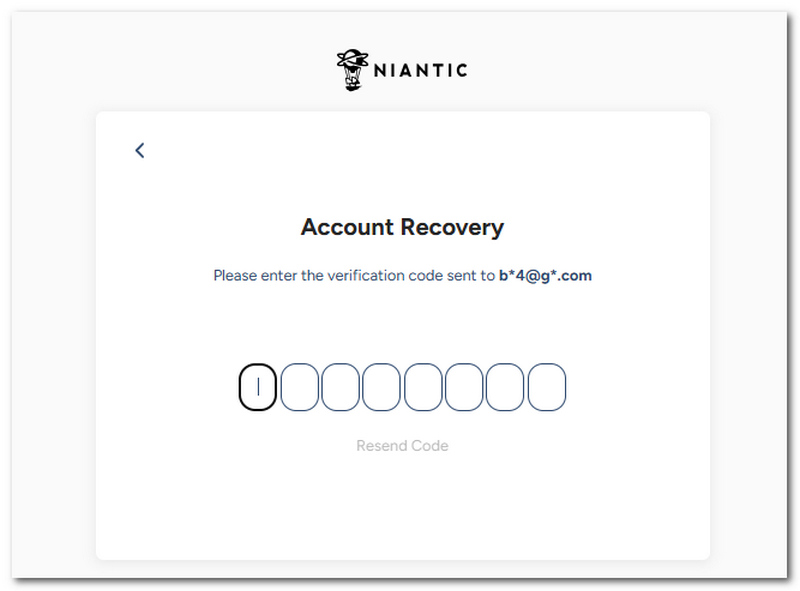
D. To resolve your Pokemon GO account being suspended, try to reach out to the support team and submit a ticket for Ban Appeal.
Go to Contact Us — Pokémon GO Help Center
Enter your account credentials in their designated field.
Don’t forget to select Ban Appeal as your concern under the Issue Category.
Finally, click on the Submit button. Then, wait for the support team to email you about your concern.
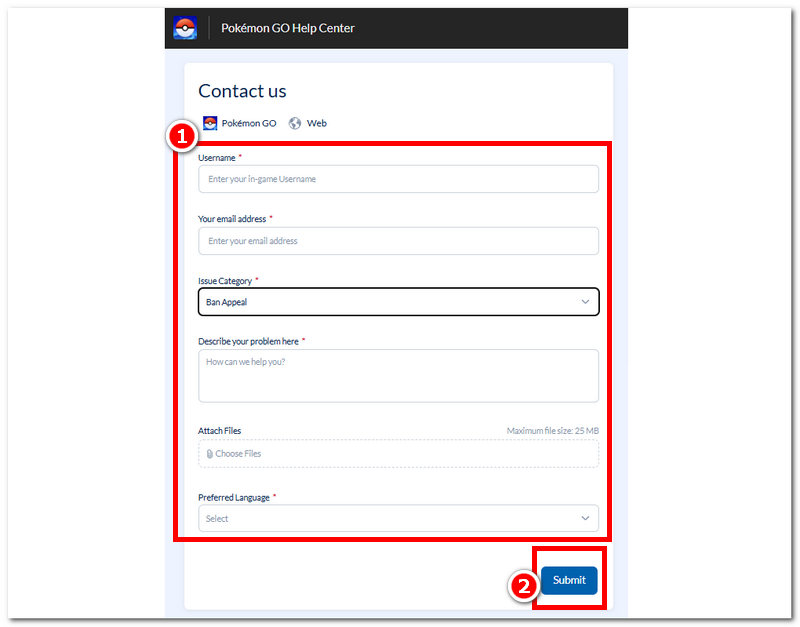
If you resolved your Pokemon GO, you won’t let me sign in through our steps above. You might want to hear us out on this. What if we tell you that there is a way to progress your Pokemon GO in-game activity a lot faster and safer? What will you do? Introducing you to a third-party tool that will allow you to earn adventure sync rewards, participate in various raid battles from different places, visit and earn PokeStops rewards, hatch Pokemon GO eggs faster, and more, which are all can be done without you leaving your home via the reliable and ever-advanced Aiseesoft AnyCoord. Are you curious about what you can benefit from using this tool? Simply refer below to learn more about its features.
Features
● It is capable of switching your Pokemon GO location from anywhere across the world.
● You can move from one or more location points in one go.
● It can simulate a human-like movement to mimic actual walking from one place to another to help you play Pokémon games in order.
● You can customise the route movement speed to your liking.
● Freely move and control your movement on the area via a virtual joystick.
● It is safe and reliable to use, with a low chance of being detected by Pokemon GO..
● It safely hides your actual location.
● Straightforward and highly functional user interface.
With it, you can change not only your game location but also can change your location on your iPhone.
Why won’t Pokémon GO let me sign in through Google?
If you can’t sign into Pokemon GO with Google, then there must have been a problem with your Google Account, making it impossible to use it as your login provider when attempting to log into Pokemon GO. To resolve this, you might want to go to your Google Account settings.
Why can’t I sign in with Apple on Pokémon GO?
If you are having trouble signing in using an Apple account to Pokemon GO, maybe you are not yet able to link your Apple ID to your Pokemon GO account. You can do this to your Pokemon GO account setting.
How do you know if your Pokémon GO account is banned?
If your Pokemon GO account has been banned, your game screen should display the message ‘Your account has been suspended/terminated for violating the Terms of Service’ when you try to log in.
Conclusion
Just like that, resolving a problem like ‘Pokemon GO won’t let me sign in’ is an easy task as long as you have the proper knowledge of what is causing it in an attempt to troubleshoot the issues. This just highlights the importance of first knowing the root cause of why you can’t log in to your Pokemon GO account, as by doing so, you will know what approach you can take to fix this issue. This guide has covered some of the common problems that the Pokemon GO players have kept failing to sign in to their Pokemon account while also addressing each root cause via a solution.
Did you find this helpful?
476 Votes