Spotlight: AI chat, games like Retro, location changer, Roblox unblocked
Spotlight: AI chat, games like Retro, location changer, Roblox unblocked
Are you an avid iOS user or someone new to the Apple ecosystem? In your time using your iPhone location-finding feature, have you, by any chance, experienced or encountered the annoying ‘Location Not Available’ or ‘No Location Found’ problems? If so, then you most likely have an idea of why such a problem occurs to you. If not, then maybe you are wondering and possibly confusing both problems as to which approach you should take to fix the problem. Fret not, as this guide will help you clarify the difference between the two problems, and while you are on it, this guide has also tackled why such a problem occurs to you as well as provide you with a simplified solution on how to fix the two problems. So what are you waiting for? Save yourself the hassle of figuring things out on your own by trying to attempt troubleshooting problems such as the iPhone location not working by continuing to read below.
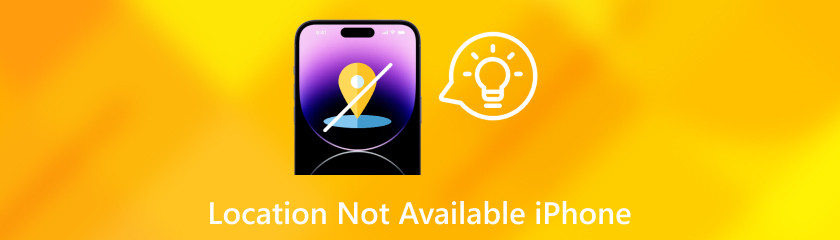
For starters, before knowing the difference between ‘Location Not Available’ and ‘No Location Found’ problems, both problems are concerned with or associated with the ‘Find My’ App on an iPhone. The app uses the device’s GPS, cellular network, and Wi-Fi signals together to locate other Apple devices that have been misplaced or to share your location with other iOS users for various reasons, such as security.
Deemed to be a valuable tool among iOS users, sometimes using the feature will not work accordingly, and iOS users might experience the infamous ‘No Location Found’ or Location Not Available’ error message on their screen. While these two may have similar thoughts in notifying users that there has been a problem using the location services on the device, in reality, they are not entirely alike.
Location Not Available iPhone meaning? Suppose the Location Not Available message appears on your screen when opening the Find My app. In that case, the concern is most likely associated with the devices you previously shared your location with or the devices you previously had access to view location with. This message is not a technical error compared to the other one but just a notifying message to inform users that the device has failed to find or retrieve a device location data.
Other factors contributing to the occurrence of ‘No Location Found’ are as follows;
1. Users may experience false No Location Found if they have poor internet or signal coverage.
2. The user’s device may have a problem with its GPS, cellular, or Wi-Fi signal, which can corrupt the whole location system.
3. Incorrect date and time settings can also cause users to experience No Location Available.
It is a technical error that indicates that the user’s iOS device, the ‘Find My’ App, is not able to load the user’s current location, resulting in the occurrence of the error message appearing on the user screen.
Other factors contributing to the occurrence of ‘No Location Found’ are as follows;
1. Users may have turned off the location services access when setting the Find My app from the device settings.
2. Users may have previously switched to another iCloud account; thus, by default, the device will not sync the iPhone’s location.
3. The user device is just having a Find My app glitch or maintenance, making it unfunctional.
| Location Not Available | No Location Found | |
| ● Technical error message. ● Associated with lack of location service permission. ● It may continue to persist until it gets resolved. ● This can be resolved by enabling access to location services on the device settings. ● It occurs when a device’s location services are set to off or when the other party’s device users have set their device location sharing to off. | Differences | ● Not a technical error message. ● Associated with failure of retrieving location data. ● It will not persist continuously. ● It can be resolved by restarting the device or updating it. ● It occurs when the GPS signal hinders the user from finding all other devices or there is a system bug or glitch that the user is unaware of. |
Enabling Location Services
To address and fix the Location Not Available on iPhone problem, you can use best location changer to do it. the ultimate method is to check the device’s Location Services setting and make some adjustments to it accordingly. Obviously, if the device’s Location Services are set to off, the user may just enable them, and to do so effectively, simply refer to the steps below.
To start resolving Location Not Available, simply check your device’s Location Services permission and be sure to enable it. Go to your iOS device settings by following this navigation: Settings > Privacy & Security > and toggle On the Location Services dial.
Finally, tap on the Precise Location option within the Find My app setting in Location Services to enable Location Services and fix the Location Not Available problem.
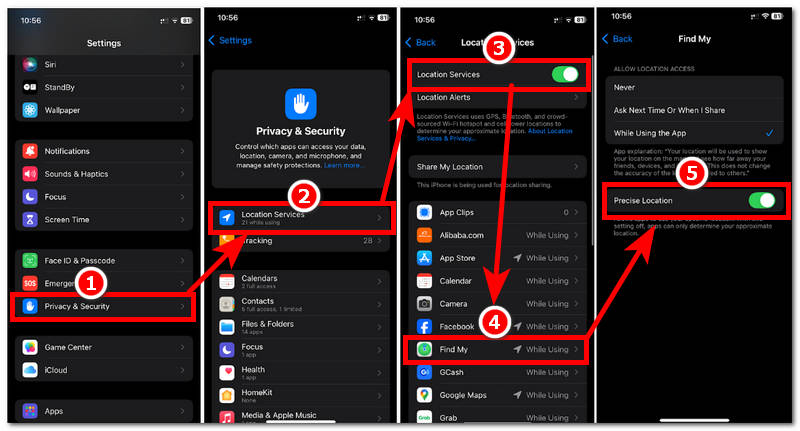
Device Restart
This method forces your iOS device to turn off and then on again to perform a device restart. Restarting the device will refresh the whole system, including removing bugs or glitches that prevent other locations from being found in the device.
To resolve the “No Location Found” problem, try restarting your iOS device manually. Press the Power + Volume Up button, then slide the Power icon from the screen to power it off.
Once the device has been successfully turned off, press the Power button again until the screen shows the Apple logo, indicating that you have turned on your device. This solution will force your iOS device to refresh its system and most likely help resolve the No Location Found problem.
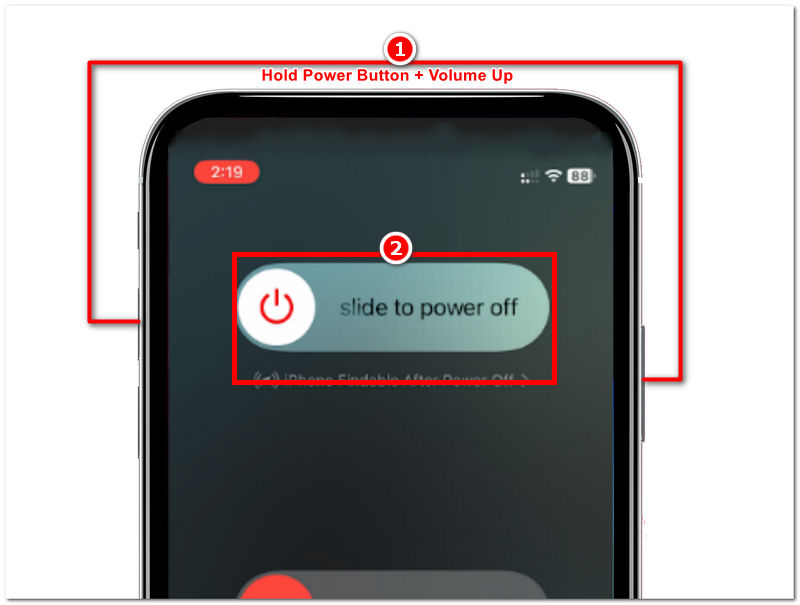
GPS Refreshing via Airplane Mode
This method involves turning Airplane Mode on and off on your iOS device to refresh its location-searching.
To begin with, simply swipe down from the right corner of your screen to access your device’s Control Center.
Next, turn on airplane mode. (If the icon is color Orange, then it is On)
Wait for about 5 seconds before tapping on the Airplane Mode once again to turn it off. (The Airplane Mode is disabled once it turns blue)
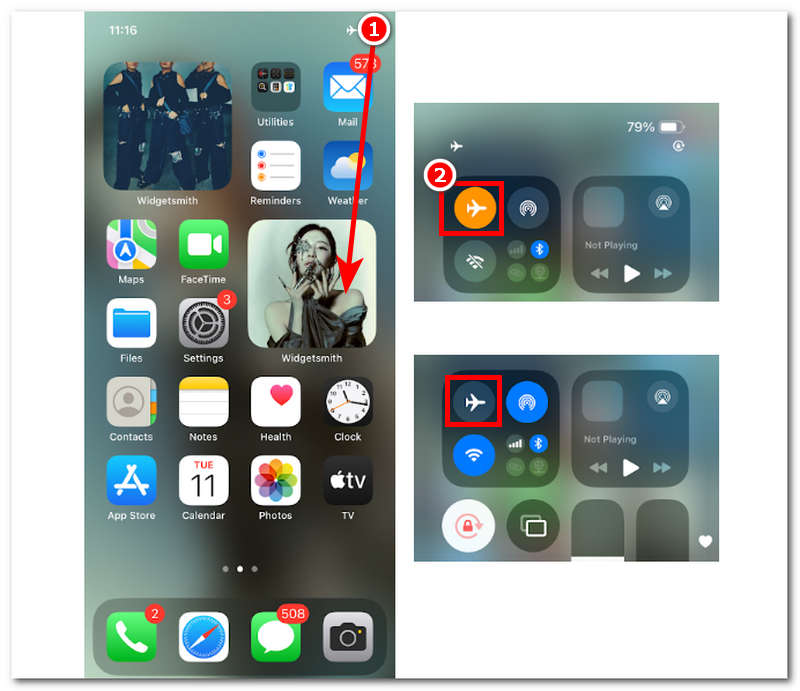
Are you blocked if it says location not available?
Not entirely; although it can be one reason why your location is not available, it is safer to assume that the other person has just turned their location off instead. Someone can easily turn off Find My iPhone without a password. Another is that it can also be rooted in system glitches or that your device is simply not loading all the available locations properly.
How do I know if someone turned off their location?
Generally, when you are using your iOS device’s Find My app to view the other person’s location right off the batt, you will know that the other person’s device has its location off because its device will not appear on your device map unless they shared their location with you.
Why can’t I see someone’s location on Find My iPhone?
Generally, users can not just casually see someone’s location on their Find My app. To do this, the other person must share their location with the other user in order for them to view their location on their Find My app.
Can someone block me from seeing their location?
Yes, you can be blocked from seeing the other person’s location and vice versa. By doing this, the users are not only stopping you from accessing their location data but also prohibiting you from sending location-sharing invitations.
Does Location Not Available mean they turned off their phone?
It is not always like that. Some users may have powered off their device, enabled their device to Airplane mode, are in an area with poor signal or Wi-Fi, or just simply turned off their location sharing for some reason.
Conclusion
This guide has explained the difference between ‘No Location Found’ and ‘Location Not Found’ while also giving some root causes as to why both problems occur. In response, why is my iPhone not showing location? Knowing the difference between the two problems is an advantage, as users can address and know what approach to take to resolve the problem effectively. The two problems have always been confusing as the same problem where, in reality, they have slight differences from one another. So be sure to take all the information this guide has presented to you so that you will know what to do when you encounter both problems in the future, thus making troubleshooting the problem a lot easier and faster.
Did you find this helpful?
476 Votes